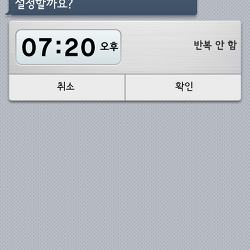LG mobile KDZ Tool (윈도우 7 가능)
XDA에서 가져왔습니다.
다운로드
업데이트 서버를 차단하기위해 시스템파일을 수정하기때문에 바이러스로 인식됩니다.
찝찝하신분들은 이 프로그램을 써보세요 LG Flash tool 2014, 가장 쉬운 kdz툴
함께 첨부된 설명서 입니다.
Update Stock ROM with LG flasher (.kdz files)-NoWipe
Prerequisites:
· LG Drivers Installed.
· LGMobileUpdate Tool installed.
Notice: Latest Versionof LG Mobile Update preventsupdating firmware from kdz files, if the phone is not in the firmware level LGexpects. LG Is watching everything when you run firmware update with KDZMethod, logging everything, your mobile No, SN No, OLD Firmware, New Firmwareetc. To bypass this first we make our PC to serve LG update tool locally(offline). More Info here. Then we followthe steps below as before.
To make thingseasier, run the Automatic OfflineProcedure.vbs script, it adds 127.0.0.1 csmg.lgmobile.com entry(temporarily) in hosts file, sets asmall HTTP Server on the PClistening to port 9002 which servesthe requests of the LG flash utility, installs MSXML, runs all the utilitiesautomatically and finally reverts backyour hosts file removing the above entry. This script must be run asadministrator so Start a --All Programs a Accessories a right-click on Command Prompt a select Run as administrator. Then drag-drop the script in and press enter.
If you are running the “Automatic Offline Procedure.vbs” continuefrom step 5.
1. Install MSXML 4.0 SP3 Parser (msxml.msi) if not already installed.
2. Run “windows enabler.exe” and switch to the "ON" position(left click on icon)
3. Enable the phone’s “USB debugging” mode (menuasettingsaapplicationsadevelopmentaUSB debugging), connect the phone to PC and wait for drivers to beloaded.
4. Run "UpTestEX_mod2_marwin.exe".
5. Set EMERGENCY,3gQCT as pictured and press "Normal web upgrade test" and selectyour KDZ file
6. To the nextwindow click <Upgrade Start>
7. Clear PhoneSoftware update registry, Select "Different Country" and select yourLanguage. Click <OK>
8. If runningthe “Automatic Offline Procedure.vbs”the following message will be displayed in taskbar, ignore it or just click<Cancel>.
9. The utilitystarts the official LG Flasher
10.Wait untilit finishes. If it gives any message that the phone is not connected orsomething like that, disconnect it, turn it off, remove battery and plug itback holding "Volume Down" key. (Automaticallygoes to Upgrade mode).
11.You do this on yourown risk! Good Luck...
12.Whenflashing ends, disconnect the phone; close the LG update tool and the R&DTest Tool utility.
----------------------------------------------------------------------------
준비물 :업데이트 할 KDZ파일
미리 해둘것 : 핸드폰 드라이버설치
Update툴 설치(B2CAppSetup)
방법 : 압축풀면 보이는 Automatic Offline Procedure를 실행하시고 확인 누르시다보면
ms워드파일이 열리고 그대로 따라하시면됩니다.
영어모르셔도 그림만 보셔도 될듯.
장점:
Windows Enabler, MSXL설치~ 다 자동입니다
Win7가능, LG 서버와연결 일시차단으로 업데이트확인안함
 LG_KDZ_FW-Update_OfflineFix.zip
LG_KDZ_FW-Update_OfflineFix.zip